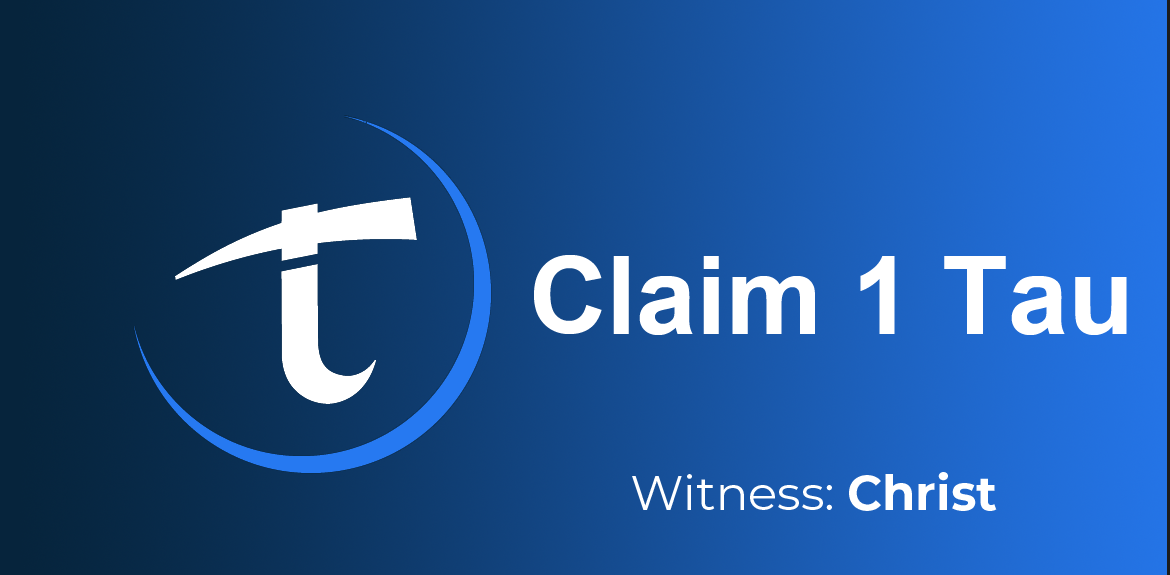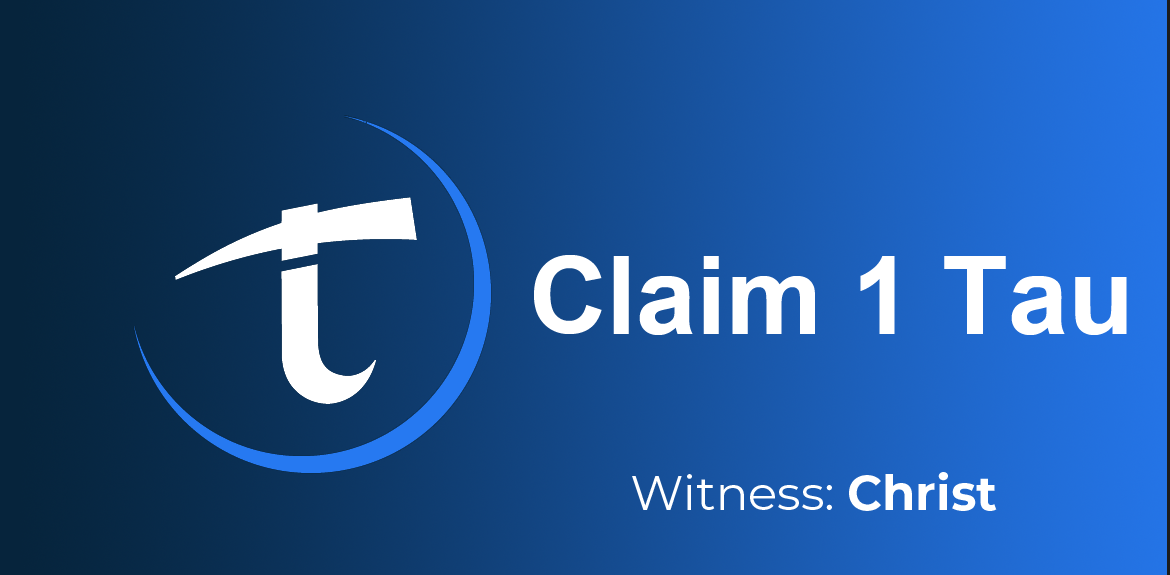
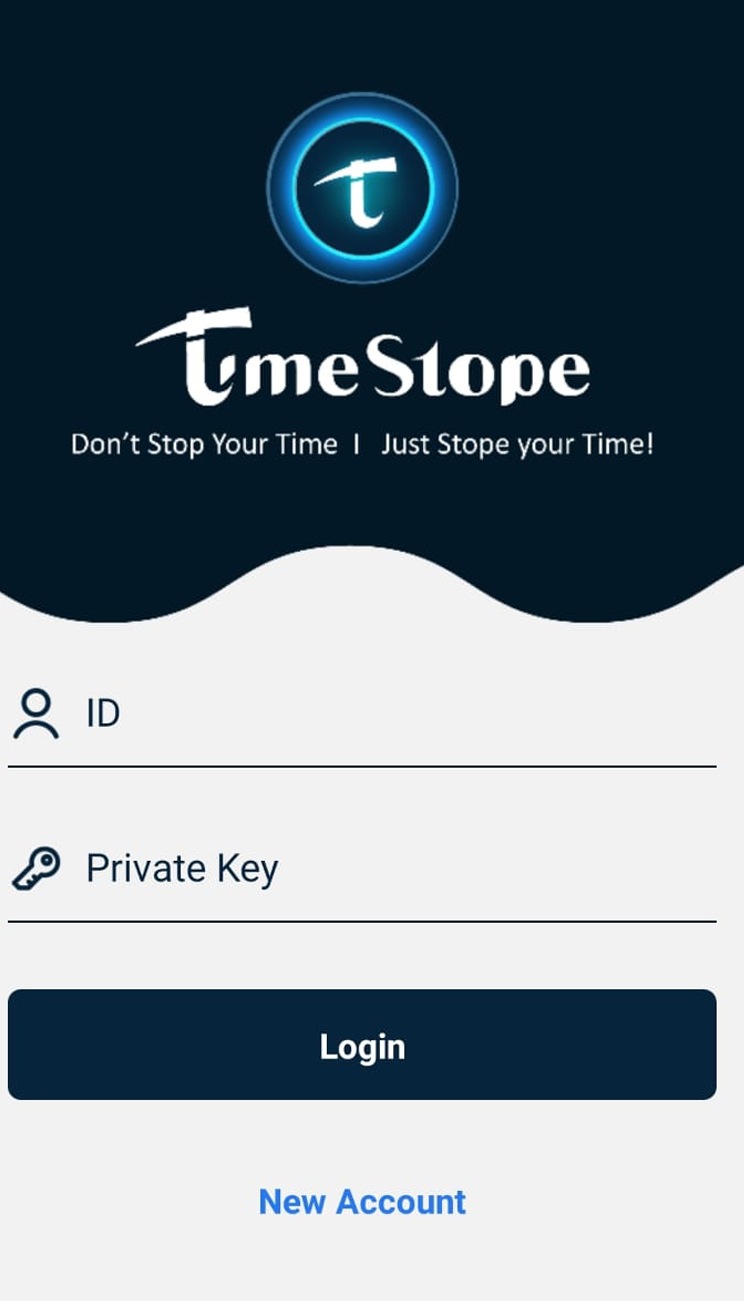
To open a new account in the Timestope application, click New Account.
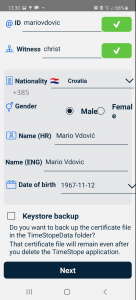
Select the ID and double-click the squares next to it to see if the ID is free. Enter witnes christ and double-click the square to the right again until a green check mark appears. (chris is my code). In practice you can enter anyone’s area code, but if you enter christ I will be thankful and will be available for questions via Timestope chat.
==> Note: code christ is written in lower case.
Choose gender.
***IMPORTANT!!! Enter your name and surname correctly because the identification code, which may be in a couple of months, will ask for the document and it must be exactly as you entered during registration, otherwise the account will be canceled. Enter the name in the ENG so without punctuation. Select your date of birth and click Next.
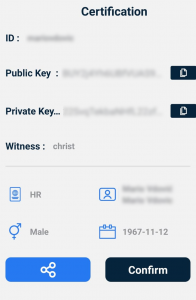
Save Public and private key and click Confirm.
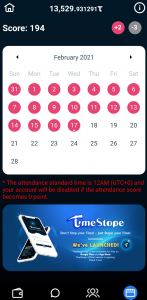
You have finished the installation and the Tau collection has started. Every day at any time is enough to confirm your activity by pressing the big blue stamp that is created on the calendar every day. For each day you do not click you will lose 3 points, and when you click you will gain 2 points. You start with 100 points and if they fall to zero your account will be deleted. Unlike similar Pi and Bee network applications where mining stops after 24 hours, here mining continues without idling, but you must confirm your presence daily by pressing the stamp on the calendar.